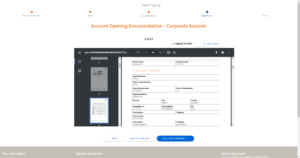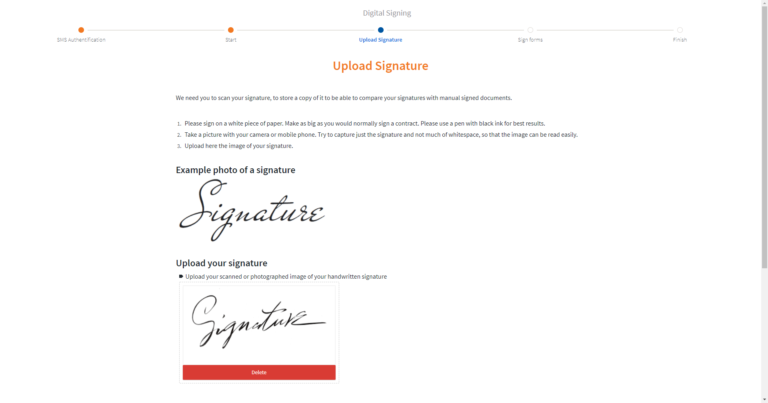
Enhance your client experience and attach a digital signing solution to your onboarding
For security we use 2 servers that are communicating with eachother
This is your client side. The user received an email with a link to sign the documents.
After clicking on the link, your client needs to authenticate with a code that is sent by text message to her mobile phone.
Your relationship manager received this phone number from the client during the authentication process.
After successfully logging in , your client needs to accept the terms and conditions from your signing partner quovadis.
Once it is accepted, your client can go on with the digital signing workflow.
It is possible to ask for additional information, related to your compliance needs. In this case the client is asked additionally for the city, where she is singing the contracts.
In many cases, you need a real image of your client signature, to be able to compare it, once you receive normal signed forms.
So your client now has the chance to upload a photo with their signature. The relationship manager will see this image, and could request your client to upload another one, if it does not fit your requirements.
The foto of the signature is uploaded and your relationship manager will see it immediately on the digital signing monitoring screen.
Now your client can view all the documents that need to be signed and documents that need to be acknowledged.
Your client can interrupt the workflow whenever they like and come back later again. The uploaded signature image will remain and can be replaced by your client.
Each document will be shown in a single step. Your client can also download the unsigned document if needed.
Your client can explain the wish to sign the document by clicking the button at the bottom.
In this process, the signing step will start after all documents are acknowledged. This reduces the steps and speeds up the signing process for your client.
Now all the documents will be registered and prepared for the real signing. Your signing service partner QuoVadis, will now send a one time password to your client to confirm the signing. QuoVadis will receive only the mobile phone number and some pseudo information. Your clients identity remains safe and with you.
Your client enters the one time password and the signing will be executed.
Your relationship manager can monitor each step of your client and also contact her to help.
Once the signing process is done, your client will get a notification and the process ends here.
Your relationship manager will actively start the next step.
Here in this case we have multiple signers. The first party is also the signing coordinator on your client side. The first party signed all contracts. The signature image is also uploaded.
The second party just uploaded her signature image but did not proceed to sign your forms. The next option for your relationship manager is not activated.
Let’s assume your relationship manager is not happy with your party 1 signature image and delete it. The relationship manager communicates this to the party and the party can re login with the same link from the last email.
The party logs in again and authenticates with a new pin.
The process checks the uploaded signature image and forwards the user to the signature image upload step.
The documents are not displayed anymore, because they are already signed.
As long as no document is signed, your client can always change the uploaded signature image.
Once the documents are signed, this option is no longer possible for your client. This gives you a better control over the digital signing process.
The signing monitor screen will refresh periodically and the new signature image appears.
Now the party logs in again. This time the uploaded signature image is not missing. So nothing to do for the client. Here we could customize the behaviour for your clients.
Now the last party decides to sign your contract and logs in.
Same steps like before.
Once all signed and your relationship manager is happy with the provided signature images, she can go on to the next step.
In the last step all signature cards with the signature image are created and the documents are prepared for download.
The next step can be defined individually on top of this process.
Internal Server
Initiate the signing process and monitor the execution
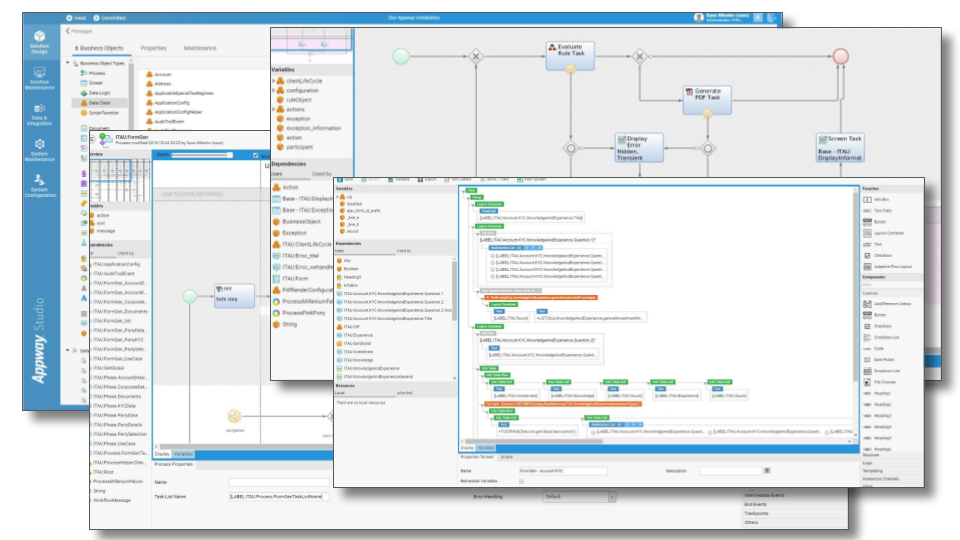
External (Client) Server
Clients receiving an invitation and sign the documents online
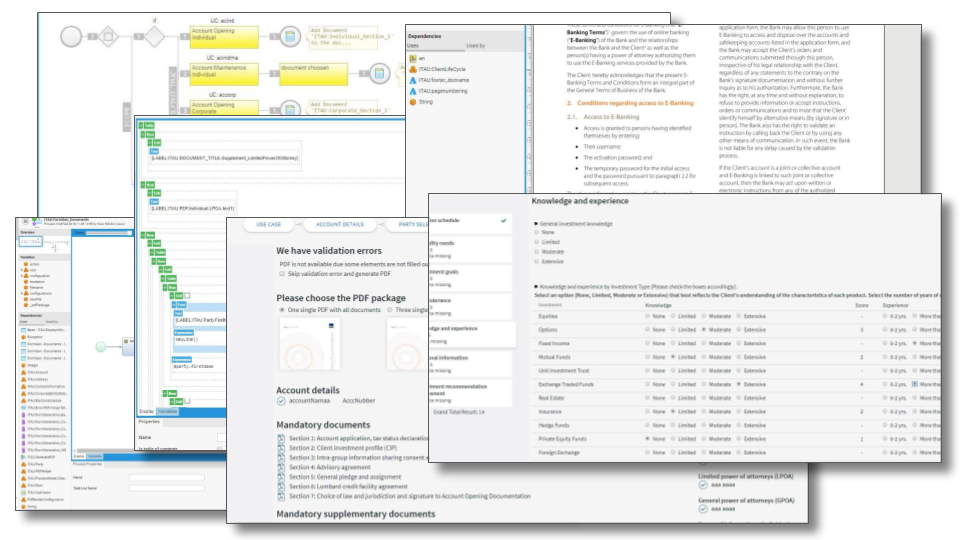
Learn how you can extend your existing solution to offer digital signature to your clients!
The internal server handles the coordination and communicate with SMS service and QuoVadis digital signature solution server

Monitoring of signing
After creating the documents